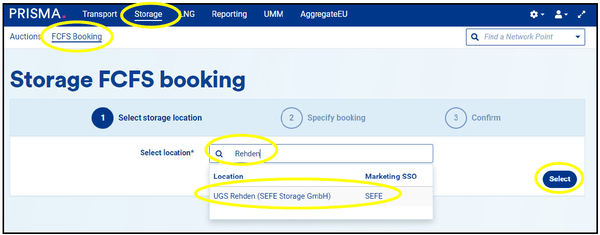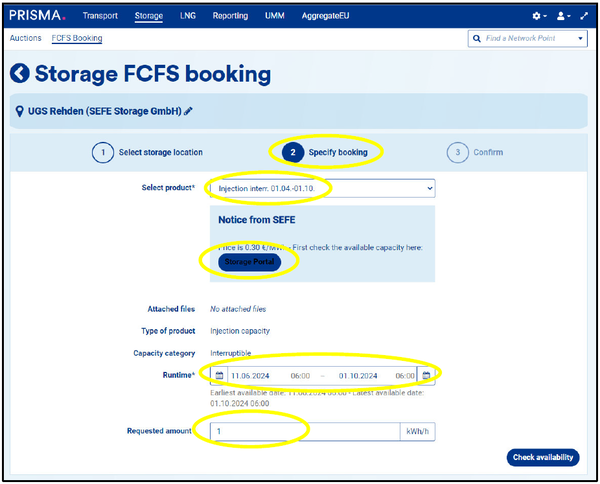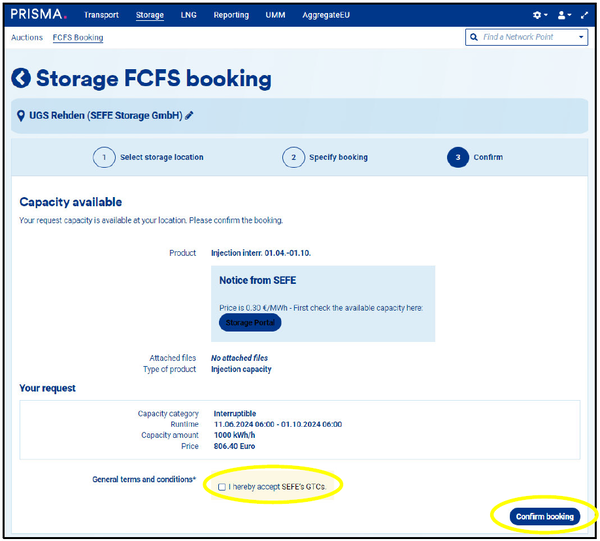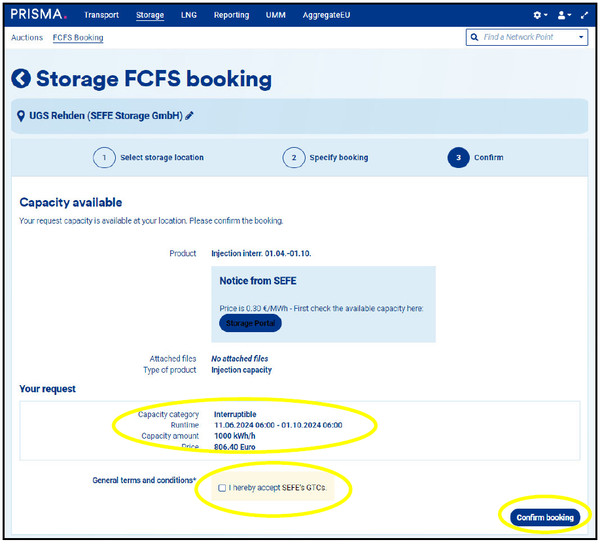Additional information on FCFS booking via PRISMA
All FCFS-offers on PRISMA are additional products to existing Storage Services Agreement(s). All terms and conditions of the existing Storage Services Agreement(s) between SEFE Storage and the Storage Customer at the respective Storage Location therefore apply to these additional bookings.
The FCFS-tariffs are i.a. calculated with reference on the changing energy costs, so that the tariffs are subject to corresponding adjustments. SEFE Storage will inform about the current tariffs and products by e-mail in good time. The applicable tariffs and products will be displayed during the booking process on PRISMA.
The FCFS-contract is initiated by the Storage Customer's booking request and is concluded by a booking confirmation via e-mail from SEFE Storage. The allocation of capacity is subject to availability.
The minimum available booking quantity of FCFS is 1000 kWh/h.
Concluded FCFS-contracts and the capacities booked thereunder will be allocated to the Storage Customer's existing Storage Account in the respective Storage Location.
2. By selecting one of the available products at the corresponding storage facility, the further offer screen opens.
3. The respective FCFS tariff is displayed and the capacity availability is checked by clicking on [Storage Portal].
4. Any sub-period within the specified period can be selected and a specific capacity is available for request.
5. Another click on [Check availability] sends a binding capacity request to the SEFE Storage system to reconfirm the availability of the capacity. If the requested capacity is available, the system will return an identical booking proposal. If the requested capacity is not fully available, the system will suggest the maximum available capacity.